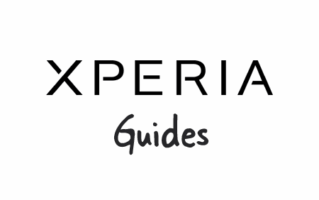
In all mobile devices, one of the essential things is Battery life and time between charges. All the Android Devices, including your Xperia smartphone/tablet, consume a lot of energy resulting in frequent charging. With proper use of battery and by disabling the unnecessary features, you can increase your Battery Performance.
Battery Time Between Charges

- Install the latest official firmware. In every updated version of Android OS, Sony makes minor and significant improvements that give your device a better performance, including Battery time.
- You can check and install the latest one by using PC Companion software provided by Sony.
- Dim the screen: Low levels of screen light permanently save energy.
- Turn off the 5G/4G/3G mode: If you are not using video calls, mobile internet, etc., it is recommended to have 5G/4G/3G disabled.
- Turn off Bluetooth if not needed.
- Turn off WiFi if not needed.
- Turn off Data Traffic if not needed.
Finally, you can try to recharge your device for more than five hours with the following procedure:
- When your phone’s battery reaches about 50% level, turn the phone off and pick out the battery for about 2-3 minutes.
- Please put it back and connect the charger with your phone turned off.
- Leave your device to charge for more than five hours or overnight.
Battery Life

All the latest Xperia devices feature lithium-ion batteries, which are under the newest technology. The following tips may give your mobile phone or any other mobile device long-lasting battery life.
- Charge your battery often: It’s not necessary to fully discharge the battery before recharging. It is not recommended to remove your lithium-ion batteries entirely.
- Avoid leaving your device in heat: Heat is not a good battery’s friend and causes its life to decrease. So don’t forget to avoid the sun or anything else that produces heat.
- Always use the correct charger: By using a suitable charger, you can extend your battery life. Using incompatible charges may reduce your battery life or ruin your battery completely.
Readme Once:
[*] Xperia PC Suite: If you are looking for the latest version of Xperia PC Suite, then head over to the Xperia PC Companion page.
[*] Sony Xperia Firmware: If you are looking for the original firmware for your device, then head over to Download Sony Stock Firmware page.
[*] Sony Xperia Driver: If you are looking for the original USB Driver for your device, then head over to Download Sony USB Driver page.