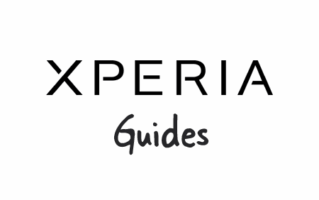
Many Xperia owners encounter problems with their smartphone camera usage. Especially when they try to capture videos or photos in Low Light Conditions, here are some easy tips to improve your photos and videos quality.
Photos In Low Light Conditions

First, use Normal capturing mode instead of Scene recognition and the Party scene-setting. Scene recognition mode delays the camera’s focus because it tries to recognize the optimal scene mode, which is difficult in low light conditions. You can also try the Multi-autofocus setting. Under challenging conditions like this, the Multi-autofocus setting helps the focusing process be much easier and faster. Regarding the flash settings, it is recommended to use the Fill Flash mode, but consider that in many cases using flash, when capturing photos in low light conditions is not always the best setting.
How To Select These Settings
- Hold your Xperia phone in Landscape orientation after you have activated the camera.
- Make sure that you are in Photo capturing mode, using the slider on the top right corner.
- Select Normal capturing mode by tapping the icon on the top left corner of your screen.
- While you are in the Normal capturing way, the scene mode icon appears on the left side. Tap it and select the Party mode scene.
- To use the Multi-autofocus setting, press your phone’s Menu key (always under Normal capturing mode), tap on the focus mode icon, and select the Multi-autofocus option.
- Finally, to use the fill flash mode, press the Menu key under the Normal capturing mode, tap on the flash icon and select Fill flash mode.
Videos In Low Light Conditions
When capturing videos in low light conditions, it is suggested to use the Infinity focus setting. In video mode (use the slider on the top right corner), press the Menu key, tap on the Focus icon and select the Infinity focus setting.
Readme Once:
[*] Regardless of the settings you like to use or the conditions, the use of the camera the right way is necessary for the best possible results in capturing photos.
[*] When taking a picture, your camera should be as steady as possible and don’t forget to use your camera capturing key correctly.
[*] Press the camera key halfway down to activate the autofocus until all the pointers on the screen turn green, which means that the camera focus is locked. Then press the key fully down to capture the Photo.